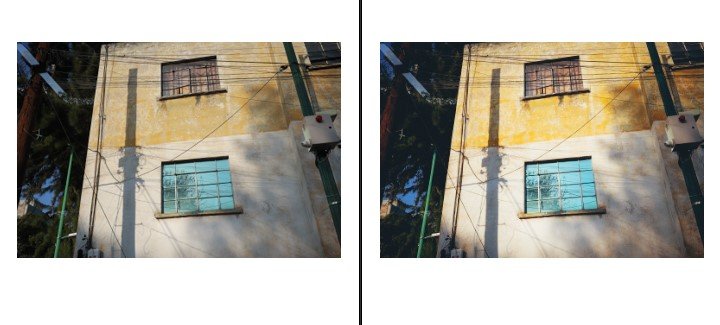ALEX EKTACHROME: Paying homage to a mythical film, I recommend this preset for urban landscape photography. It will give a boost to the colours, making the image brighter. Recommended for: new topographics / urban landscape / architecture
ALEX GOLD: The super cool Gold 200 is the "emulsion" I recommend you for your travel photos but also for some portraits. It produces images with a a persistent yellow that will shine your photos. Recommended for: portraits / everyday life / travel photography
ALEX PORTRA/2/3/4/5: In this case we are talking about my choice for street photography, able to evoke the PORTRA 800 film, loved by many street photographers who prefer color photos. I decided to propose several versions in order to offer a range of alternatives, going from a more nostalgic effect that works really well for certain situations to a more solid result. Recommended for Street Photography
ALEX ULTRA COLOR: Try it with images where the red color is important in the frame. A red dominant setting that makes certain images really strong and impactful. Recommended for Street Photography / urban landscape
ALEX XP2 SUPER 400: Inspired by my favorite black and white film roll. I tried to evoke the same mood of this emulsion that uses the C41 process for development. Recommended for: Street Photography / portraits
ALEX XP2 PAINT IT BLACK: I made this preset because sometimes I need to have depp blacks and a general contrast. It works great for street shots. Recommended for Street Photography